
Button of Flaws
A downloadable game for Windows, macOS, Linux, and Android
"Button of Flaws" is a 10-level puzzle game where the system is working against you. Each level presents a new challenge, a new interface, and a new hidden "flaw" in the code that you must exploit to proceed.
Forget what you know about how apps should work. To win, you'll have to find the hidden flaw, exploit a case-sensitive error, break a rigged game of Rock, Paper, Scissors, and even find the courage to trust a button that does exactly what it says.
Can you find all 10 flaws?
⬇️ How to Install (Android APK)
This is the file you need to play the game on your Android device.
- Download the
ButtonOfFlaws.apkfile directly to your phone. - Before you can install it, you must allow your phone to install apps from "unknown sources."
- Go to your phone's Settings > Security (or Settings > Apps).
- Find the setting named "Install unknown apps" or "Unknown sources" and enable it. (You may need to give permission specifically to your web browser or file manager app).
- Open your phone's "Files" or "My Files" app.
- Go to your "Downloads" folder.
- Tap on
ButtonOfFlaws.apk. - A prompt will appear. Tap "Install" to finish the installation.
💻 How to Import (AIA Source Code)
This file is for developers! If you want to see how the game was made, you can load the source code directly into MIT App Inventor.
- Download the
ButtonOfFlaws.aiafile to your computer. - Go to the MIT App Inventor website and log in.
- In the main menu, click on "Projects".
- Select "Import project (.aia) from my computer...".
- Choose the
ButtonOfFlaws.aiafile you downloaded and click "OK".
The entire 10-level project will now be open for you to explore, modify, and learn from!
❤️ Credits
Concept & Programming by Ravi's World
Favicon by Freepik
| Published | 2 days ago |
| Status | Released |
| Platforms | Windows, macOS, Linux, Android |
| Author | Ravi's World |
| Genre | Puzzle |
| Tags | 2D, Difficult, mit-app-inventor, Short |
| Code license | GNU General Public License v3.0 (GPL) |
| Average session | A few minutes |
| Languages | English |
| Inputs | Smartphone |
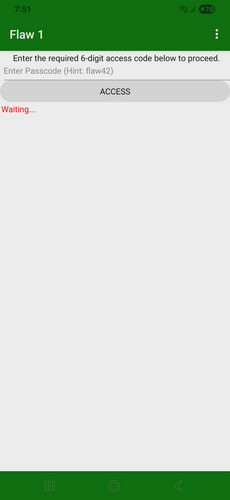
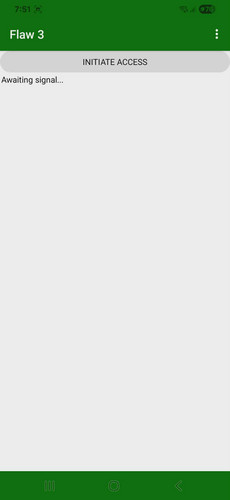
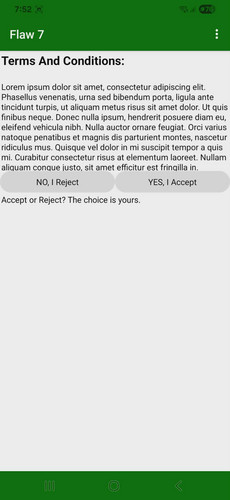
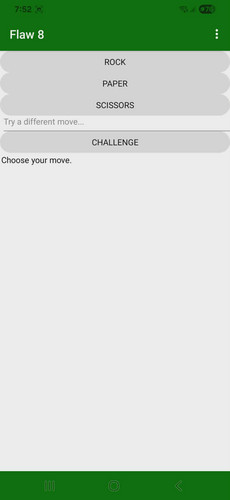
Leave a comment
Log in with itch.io to leave a comment.